The content of the article
- 1 Why the keyboard becomes unusable: the main reasons
- 2 Key ways to clean your keyboard
- 3 Method One: Assistant - Compressed Air
- 4 The second method: in the hands of a special napkin or brush
- 5 The third method: a mini-vacuum cleaner to help you
- 6 Method Four: Using Cleaning Kits
- 7 The fifth method: disassembly as a last resort
- 8 Video: Lysun to clean the keyboard
A laptop is a faithful companion of many modern people. He is taken to work, to study, and sometimes even to rest. And it is not surprising that the keyboard clogs quite quickly, the buttons begin to sink, or are practically not pressed.
- Are you tired of typing skipping letters?
- Are you annoyed by the need to press a key several times to make it work?
- Do you want to bring your favorite laptop’s keyboard to its original state?
Well, then this article is exactly what you need. We will tell you how to solve the problem quickly and without any special efforts.
Why the keyboard becomes unusable: the main reasons
So let's take a close look at the laptop. The keyboard is the most vulnerable part of it. And that's why:
- In addition to the mouse or touchpad, it is used most often;
- Mechanical pressing of the keys leads to a malfunction of some of them;
- Between the keys dust is clogged, penetrating to the internal details too;
- Very often various liquids are spilled on the keyboard, as well as crumbs from food.
All this does not contribute to prolonging the life of the gadget. Moreover, improper and careless handling of it can easily lead to premature failure. That's why we strongly discourage combining meals and working or playing with a laptop computer. Yes, and for the stationary too.
So, with the causes of the problem sorted out. Now let's see how they can manifest themselves. Here are the main symptoms:
- Keys fall.
- The keys are hard to press.
- On buttons and between them dirt, spots, oil traces are visible.
All these are very disturbing symptoms. And the faster you clean your keyboard, the better, because in the most advanced cases only professionals can help after a complete disassembly of the gadget. And sometimes it becomes impossible to fix the problem. That is why it is better to independently monitor the condition of the laptop and clean it in time. And how to do it, now we will tell.
Key ways to clean your keyboard
So, a laptop keyboard is more sensitive than a regular computer. The fact that it is mounted in a housing and is a single unit with all other parts makes disassembly very difficult. After all, you risk spoiling the entire gadget. Therefore, we will try to do without analysis.
There are several effective ways:
- Cleaning with compressed air;
- Cleaning with special wet wipes;
- Cleaning with a mini-vacuum cleaner;
- Cleaning with a special kit;
- Disassembling the keyboard.
Let's take a closer look at each of them.
Method One: Assistant - Compressed Air
There is such a device, it is called a “blower," outwardly it looks like an enlarged gun, which is played by boys. When connected to the network, it delivers a powerful stream of air. It manifests itself perfectly in cleansing of old, already packed dust of system blocks of stationary computers. In principle, it is useful for working with a laptop, but a can of compressed air is even better. It gives a thinner stream, which is important for a small gadget keyboard. Advantages: dry cleaning, not a drop of moisture gets inside, enough power to remove even the smallest and most inaccessible dust. Disadvantages: such cleaning is not cheap. A bottle with severe pollution may not be enough even at a time, while it costs around 500 rubles.
The second method: in the hands of a special napkin or brush
The industry produces a huge range of related products for computer equipment. Now in any specialized store you can find napkins and brushes designed just for cleaning keyboards. The accessory is undoubtedly convenient, but not particularly effective, and that's why. With a brush, you must carefully and carefully remove all dirt and dust accumulated between the buttons. Then wipe this space and the keys themselves with a cloth. Firstly, the process will take a long time. Secondly, you need to be very careful not to damage anything. Thirdly, this is only prevention, but not a complete cleaning. You only remove visible dirt, and quite superficially. However, as preventive measures, it is worth using such accessories (approximately every 3 days).
The third method: a mini-vacuum cleaner to help you
What hardworking manufacturers will not come up with for the laptop to serve its owners as long as possible. A special vacuum cleaner designed to clean the keyboard is an invention from this category. The thing, of course, is interesting. It is designed solely for one purpose: to bring the buttons of your computer to a perfectly clean state. But is it really so? In general, such a vacuum cleaner is an excellent part in combined cleaning. For example, if used together with brushes or in addition to compressed air. By itself, a mini-vacuum cleaner copes with the task by about a "three". If the pollution is not strong, he will remove it. But the power of such a device is not enough to clean out the litter from under the buttons, so they will not receive any gum or contacts. This does not mean that a keyboard vacuum cleaner is an unnecessary purchase. Just rely on deep cleaning, using it is not worth it.
Method Four: Using Cleaning Kits
A dirty laptop keyboard is a problem so frequent and widespread that many manufacturers solve it in many ways. In addition to the devices and accessories already described, you can pay attention to special kits designed for effective cleaning of buttons and the space between them. As a rule, it’s the same brush, a professional, safe, liquid and wipes safe for complex computer equipment. Approximately the same as described under number 2, but only all in one set and supplemented with a special solution. Again, quite effective with constant use since the acquisition of the gadget. That is, if after purchase you periodically and systematically process the keys of the “laptop”, then cleaning them somehow more seriously will still be very soon. Or not at all. In other words, the main disadvantage: the frequency of application of the method.
The fifth method: disassembly as a last resort
Finally, if the pollution is so strong that none of the described methods help, you will have to disassemble the keyboard. But remember: if you are not confident in your own abilities, it is better to give the equipment to a specialist. In the end, improper handling can lead to fatal damage.
So, carefully disassemble the keyboard, while carefully and carefully cleaning each gum and processing the contacts. Remember that in this case the laptop must be discharged and de-energized. Use a screwdriver, cleaning products, and a disassembly guide (many can be found on the Internet).
Whatever method you choose, they all require careful handling of the computer. It is strictly forbidden:
- Use aggressive liquids for cleaning, not intended for complex equipment;
- To tear out or pick out the keys to remove them, it is enough just to pick up each with a screwdriver.
Do not forget to photograph the keyboard if you are going to disassemble it. This will help to position the buttons later.
With proper care, the laptop will last a very long time. follow him and carry out preventive maintenance regularly.Remember: not only the system content should be clean, but also all the hardware!
Video: Lysun to clean the keyboard


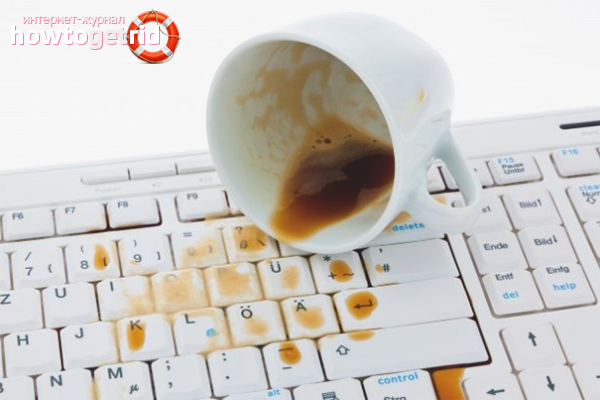









Submit